2 min read
Why Customer Experience Is Becoming the Ultimate Competitive Edge
Products can be replaced, prices can be compared, but experiences last. In the chapter “Customer...
.jpg)
7 min read
The future of artificial intelligence is exciting but for most of us, the more relevant question is what artificial intelligence can do to support our work, reduce workloads and increase efficiency right now.
Content:
In the following, I want to give a few examples, what AI can achieve nowadays. This is, of course, only a general overview, since anything else would break this blog format (and my keyboard). This article aims to show how AI works in different aspects of our lives, how it can elevate our workload but also where it might need the helping hand of a human professional to truly shine.
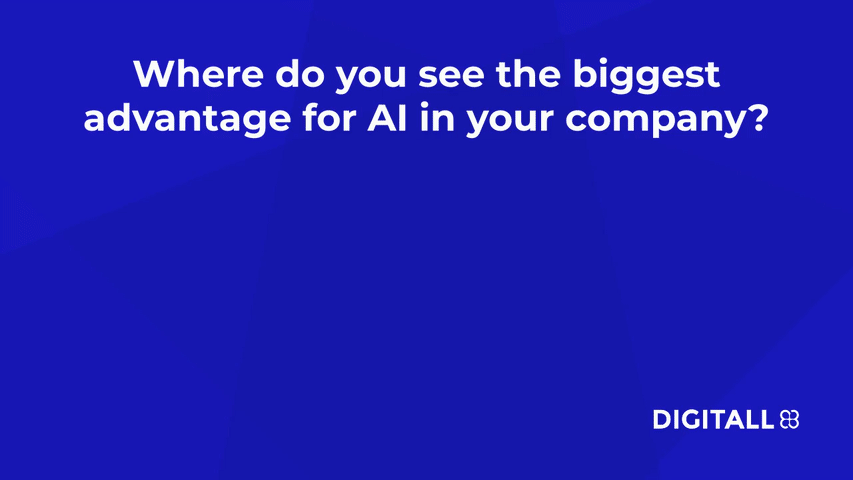
While the automation of tasks is not necessarily in need of AI, many automated tasks can further be optimized with artificial intelligence. For example, many personalized digital experiences such as which products a shopper sees first in an online shop, what discounts they are being offered, etc. can be highly determined by the use of historic data of the shopper (and similar shoppers) to determine which products and offers are most attractive to them.
Another game-changing example is the automation of tender management (or CPQ), which can help sales teams to save time and generate the most attractive offer for both the customer and sales when it comes to pricing, discounts, and more.
Read, how the Stadtsparkasse München managed to replace a complicated excel solution with automated workflows based on Power BI
Reporting can be time-consuming, especially if you need to set up reports for different stakeholders. A marketing expert needs a lot more details in their marketing reports than the C-level management, who very likely are more interested in the results than the many variables that actually create those results.
Furthermore, creating reports out of massive amounts of data can be a Sisyphus task for humans whereas artificial intelligence can easily go through big data sets with ease (and human guidance) to generate completely new insights.
Wired did a very interesting little experiment, where it invited professionals to try out AI software like ChatGPT to check if it could replace them. In this experiment, the graphic designer mentioned that the results were definitely not ready to send them to a client and would need "a little work" (which is quite a euphemism given the results).
However, she did say that it could be a good tool to get general inspiration (and was not the only one in the video). Sometimes, it helps if you don't have to start from scratch with an idea but can work with some first suggestions - even if they are abysmal. After all, one of the rules of brainstorming is usually "every idea is allowed".
Whether for fraud detection, cyber security purposes or science - the ability of artificial intelligence to go through big data is a godsend to save time and make connections that would be difficult to detect by humans. As such, AI plays a big part in cyber security tools that can detect anomalous behaviors in real-time, for example, to proactively prevent hacking attempts.
Many banking and insurance companies use AI to identify, track, and update patterns of fraud, to have early warning systems that can alert employees to take further steps.
It seems banal but even detecting that a person who lives in Berlin, Germany, suddenly makes big purchases in Ontario, and sending an automated email to ask them if they actually did those purchases can save people from losing their money.
And we didn't even get to science areas, where the AI ability to find the needle in the haystack helps in all areas, from connecting markers and symptoms for diseases to going through existing study results to find new insights.
A small but impressive feature that stuck with me was smart campaign management based on AI to segment contacts in a way that they will only be included in the campaign if they are
For sales and marketing, this is an incredible tool to optimize their campaigns and save money.
ChatGPT and Co might not be able to replace professional coders but they are great tools for professional coders to check for bugs, automate standard coding based on (internal) standards and help detect irregularities. It also can be used to create easy code without having to write it, so that developers can spend their time with the more complex and innovative tasks of their work.
As a writer myself, I am a big fan of DeepL and other AI translation tools because it reduces the amount of work I have to do every single week to translate blog articles, white papers, and website texts. The tool is not perfect, and a quality assurance is needed to make sure that the translation did not change meaning (which happens a lot), translate idioms properly and fits the style of the language.
It's always important to keep in mind that AI - as of now - is not actually intelligent like a human being. It doesn't really "know", it only works with probabilities and set rules. That's why certain words that have different meanings in one language can not always be easily translated. The same goes for proverbials, humor, or any kind of creative text that has its own style.
By the way, the translator asked by Wired had the same experience:
Microsoft's use of Copilot is currently creating a lot of buzz because it can create a presentation, a report, a text or other forms of content based on different document files. For daily work, this could be a great starting point to work on a presentation or on a report, that - as usual - would then need to be refined by the professional.
The great thing about this kind of technology is obviously, that it saves a lot of time to go through each and every document. By defining which documents to use, the user can also control the direction of the content.
AI can do truly amazing things with images, these days. It can compare it to other images and find similar ones, it can actually see what is on them and it can even read text, which will be a big help for people with seeing disabilities.
In the commerce sector, these functionalities of AI can also support the very thankless job of copywriters who have to find endless new ways of describing the nearly identical product in different ways and typing out tags.
For many industries where facial recognition is needed to verify users (e.g., in banking, health care, etc.), AI can also support to enable 24/7 services.
Transcript software is nothing new but it's getting better by the minute. For example, Microsoft Teams can create real-time transcripts for meetings which can help to create minutes, to write subtitles or even generate translations in no time.
Now, as with most natural language processing tools (NLP), there are specific languages in which the AI can do the job much better than with others. And even then, names, accents, and other speech quirks can create some unintentionally hilarious results.
But the basic transcript can still save a lot of time, whether you need to prepare a full transcript or need to prepare a summary, highlight specific parts, etc.
With Copilot, Power BI, and Azure, Microsoft has a whole parade of amazing AI-based and -supported tools to make your business smarter, faster, and more efficient. Find out about Microsoft and how our DIGITALL experts can further help you set up the perfect solution for your business.
Juliane Waack is Editor in Chief at DIGITALL and writes about the digital transformation, megatrends and why a healthy culture is essential for a successful business.
by Sabine Kirchem
Products can be replaced, prices can be compared, but experiences last. In the chapter “Customer...
by Sabine Kirchem
Customer Relationship Management (CRM) is no longer just a technical discipline but revolves around...
by Sabine Kirchem
There's loads of data out there – but are we truly utilizing it? And more importantly, are we using...